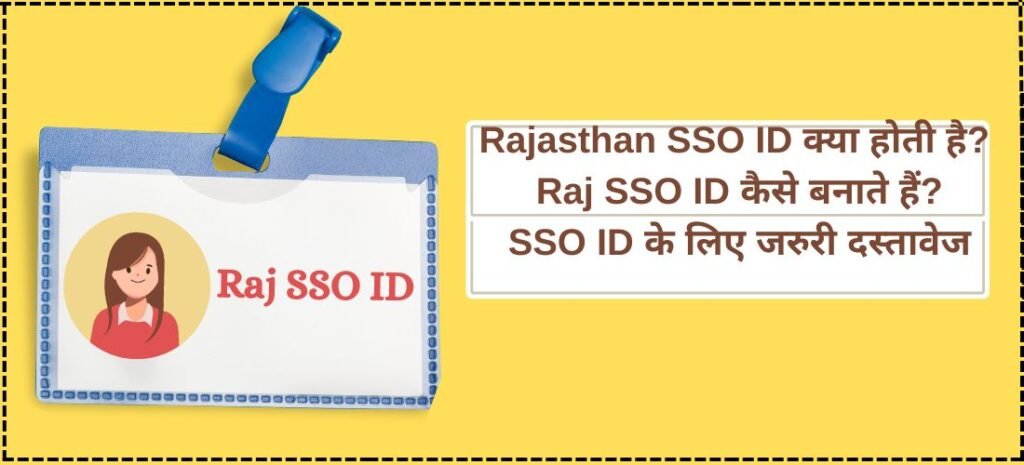The Rajasthan government has provided an SSO identity facility to its citizens, which allows them to easily access various government services. Sometimes, users forget the SSO ID. So they need to recover the SSO ID. Anyone who has forgotten the SSO ID, can easily recover it by following the process given in this How to Recover SSO ID article.
Process to Recover SSO ID
- Visit the official portal of Rajasthan SSO online.
- On the homepage of this website, click on the login button and then click I forget my digital identity option. Then you will get the option to click here, click on it.

Recover SSO ID: Citizens
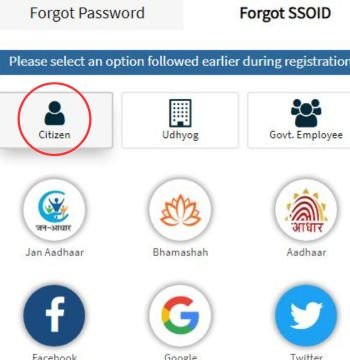
Users have to verify their identity to recover their SSO ID.
- Jan Aadhaar
- Bhamashah
The portal will ask you to provide any one of the SSO IDs that you have used while creating the SSO ID.
- After verifying the provided information, the portal will send you an OTP on your registered mobile number and email.
- Then enter the received OTP in the field to take the next step.
- Now, the portal will display the SSO ID on your screen.
- After this, note down the received SSO ID in a safe place and ensure that the secure mobile number and email ID are always up to date in the SSO profile to avoid SSO ID retrieval issues in the future.
Important tips for Recover the SSO ID
- Users have to keep the SSO ID saved in a safe place, so that the problem of retrieval can be avoided in the future.
- In the recovery process of SSO ID, OTP is important, it will be received only on the respective mobile and email ID, so ensure the correct mobile/email/BRN/Aadhaar.
- Users have to ensure that the mobile number/email is correct at the time of SSO ID recovery.
- If users face any issue in OTP then click on Resend OTP button.
- Users have to ensure that mobile/aadhaar/email is linked to the SSO profile.
Read More: How to Register SSO ID Rajasthan Online | How to Recover SSO ID Password
Recover SSO ID: Udyog
Rajasthan government SSO ID portal access to government services to the residents of the state, including industry related services. The Rajasthan government SSO ID portal is very important for industrialists, traders and service providers because through it they can avail of various government services. Users sometimes forget their SSO ID which causes a lot of trouble. In this situation users can recover SSO ID.

- Visit the official portal of SSO ID.
- Then on the homepage, click I forget my digital identity option. On this page you will see an option click here, click on it.
- Then click on the industry option and users will see the Udyog Aadhaar or SAN option, click on it, which is linked to your SSO ID, and complete the verification.
- After this, OTP will be sent to the mobile number or E-Mail ID and you will receive the OTP, you have to enter it in the field.
- After completion, users can see their SSO ID on the screen.
Recover SSO ID: Government Employee
The Rajasthan SSO ID portal has been introduced by the Rajasthan government for its employees, it provides a unique identity to access various government services. Government employees can access various services such as pay sheets, service books, GPF statements, and other important government portals through SSO ID. Government employees sometimes forget their SSO ID, they can recover SSO ID easily. These are some steps given below to recover SSO ID.

- Visit the official website and on the homepage click on the Login option, then click on I forgot my digital identity.
- Then select the government employee option here, after this the icon of SIPF will appear below, click here.
- On the next page, users have to fill in their SIPF number and SIPF password, then click on the next button.
- After submitting the correct information, users will receive an SSO ID in their mobile number through SMS or Email ID.
- Then using the SSO ID, users can login into the portal and enter the SSO ID to use the services of the portal.
Read Also: Rajasthan SSO Services Portal | SSO Rajasthan Helpdesk Number
Recover SSO ID through SMS
Users who have forgotten their SSO ID can receive it through SMS. These are the steps given to recover SSO ID through SMS.
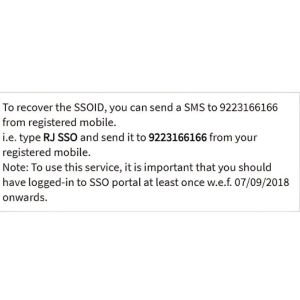
- Open the SSO ID portal on your mobile phone type a nes SMS write RAJ SSO there.
- Then send this SMS to 9223166166 from the registered mobile number.
- After sending this SMS to verify your identity.
- After completion of verification users will receive an SMS containing their SSO ID.
- Users can login to the SSO portal using the received SSO ID.
Some Important Informations
- This process of recovering the SSO ID through SMS is only possible from the registered mobile number with the SSO ID.
- Users have to send correct information in the SMS and it must be in the correct format.
- Receiving SMS is free on the portal but sometimes mobile service providers may charge a nominal fee for SMS.
FAQs
How can I get my SSO ID?
To get back the SSO ID you have to follow some steps
- Visit the SSO Rajasthan website.
- Click on “Register.”
- Enter personal details.
- Choose a username and password.
- Verify your mobile number.
- Complete registration.
How to register in SSO Rajasthan?
To register in SSO Rajasthan, begin by going by the official SSO Rajasthan site. Once there, find and press on the “Enroll” alternative and then follow these steps down to complete the registration
- Click “Register.”
- Provide personal details.
- Create username and password.
- Verify mobile number.
- Complete registration.
What is the full form of SSO ID?
The full form of SSO ID is Single Sign-On ID. It is a unique identifier used in systems that employ single sign-on technology, allowing users to access multiple applications or services with a single set of login credentials.
What is SSO Id and password?
An SSO ID and password are accreditations utilized for Single Sign-On (SSO) confirmation frameworks. The SSO ID may be a special identifier assigned to a client, and the watchword could be a mystery code chosen by the client to verify their personality and pick up to different applications or administrations inside the SSO environment.
What is a nine-digit SSO?
A nine-digit SSO (Single Sign-On) is a special recognizable proof number relegated to people or substances inside a framework that utilizes single sign-on innovation. It serves as a means of distinguishing clients and providing access to numerous applications or administrations employing a single set of login qualifications.
Can I delete my SSO ID?
The capacity to delete an SSO (Single Sign-On) ID depends on the approaches and strategies actualized by the directors of the particular SSO framework you’re utilizing. In numerous cases, clients may not have the alternative to straightforwardly erase their SSO IDs.in some situation you’ll be able to deactivate or near your account through the SSO portal’s settings.