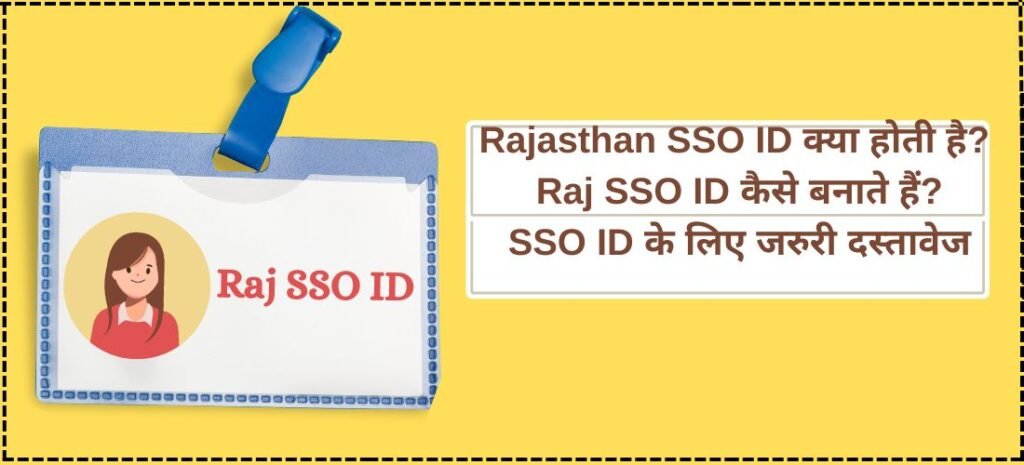If you have forgotten your Rajasthan SSO (Single Sign-On) ID password, don’t worry. We will tell you the step-by-step process of SSO ID Password Recovery and how you can do it. This is a common problem whose solution is very simple.
In today’s digital age, the importance of online portals for government services is increasing. Rajasthan government has also launched Single Sign-On (SSO) initiative for its citizens, through which they can avail various government services on a single platform. But, many times we forget about our SSO ID.
SSO ID Password Recover Process
To solve this problem, we will introduce you to some simple steps of the Rajasthan SSO ID Password Recovery process.
- On the homepage of SSO ID Portal, near the ‘Login’ button, click ‘I Forgot my Password. There is an option of ‘Click Here’, click on it.

- To recover the password, you will have three options available, out of which you can select any one as per your convenience:
- Mobile Number
- Email (Personal)
- Aadhaar ID/VID

- First of all you have to give your ‘Digital Identity (SSO ID) or Email (mail.rajasthan.gov.in)’. Then after that you will have to select any one of the three options Mobile or Email (Personal) or Aadhaar ID/VID.
- After that you will have to enter the option you have selected like Registered Mobile Number / Email (Personal) or Aadhaar ID / VID.
- For security, you will be asked to fill the Captcha code correctly. Fill the captcha correctly and click on ‘Submit’.
- Within no time, you will receive OTP (One Time Password) on your mobile number. Enter the OTP in the corresponding field for verification.
- Upon successful OTP verification, the system will provide you the option to reset the password. Enter your new password, double-confirming it.
- After confirming the new password correctly, click on ‘Save’ to complete the process.
Read More: How to Register SSO ID Rajasthan Online | How to Recover SSO ID
Safety tips
- Make your password as strong as possible, containing letters, numbers, and special characters.
- Keep changing the password from time to time.
- Avoid storing the password anywhere publicly accessible.
- During the OTP verification process, do not share the OTP with anyone.
- SSO ID Password Recovery by SMS
- Sometimes people forget the password of their SSO ID and they need to retrieve it. Solving this problem, Rajasthan Government has provided the facility to the people to recover their lost SSO ID Password through SMS.
To use the SSO ID Password Recovery process, people need to follow the following steps:
- First of all, people have to send SMS “RJ SSO PASSWORD” to 9223166166 from their registered mobile number.
- While sending SMS, you have to write “RJ SSO PASSWORD” (only in Mantra).
- After sending the SMS, you will receive information about SSO ID Password Recovery on your mobile number.
- Through this process, you can recover your lost SSO ID Password.
Read More: Rajasthan SSO Services Portal | SSO Rajasthan Helpdesk Number
Summing it all:
Online portals for government services are becoming more and more important in the current digital era. The government of Rajasthan has also initiated the Single Sign-On (SSO) program for its residents, enabling them to access several government services on a single interface. However, we frequently overlook our SSO ID.
FAQs
How to Recover a Forgotten SSO Password?
To recover a forgotten SSO password, visit the SSO Rajasthan entrance, tap “forgot password,” enter username and enrolled portable number, get OTP, enter OTP for confirmation, and reset the password.
Can I create more than one SSO ID?
The ability to create more than one SSO (Single Sign-On) ID may depend on the policies and regulations set by the administrators of the specific SSO system you are using. In many cases, individuals are allowed to create only one SSO ID to streamline authentication.
How to reset SSO password if SSO registered mobile number is switched off?
If the registered mobile number for SSO is switched off, you may need to contact the SSO Rajasthan portal’s support team for assistance with resetting your password. They may require additional verification steps or provide alternative methods to reset your password securely.
How do I unblock my SSO ID?
To unblock your SSO ID, visit the SSO Rajasthan entrance, tap on the forgot password or “Open Account” alternative, enter your SSO ID and enrolled portable number, get and enter the OTP sent to your portable, take after prompts to reset password or confirm identity and recapture get to to your account.